I mocked up this little effects zoo, so I can see what all the waves/jitters/draw anims do on one page, I added the values you suggested above as KAI TEST WAVE.
I managed to figure it out in the end, using this curve.
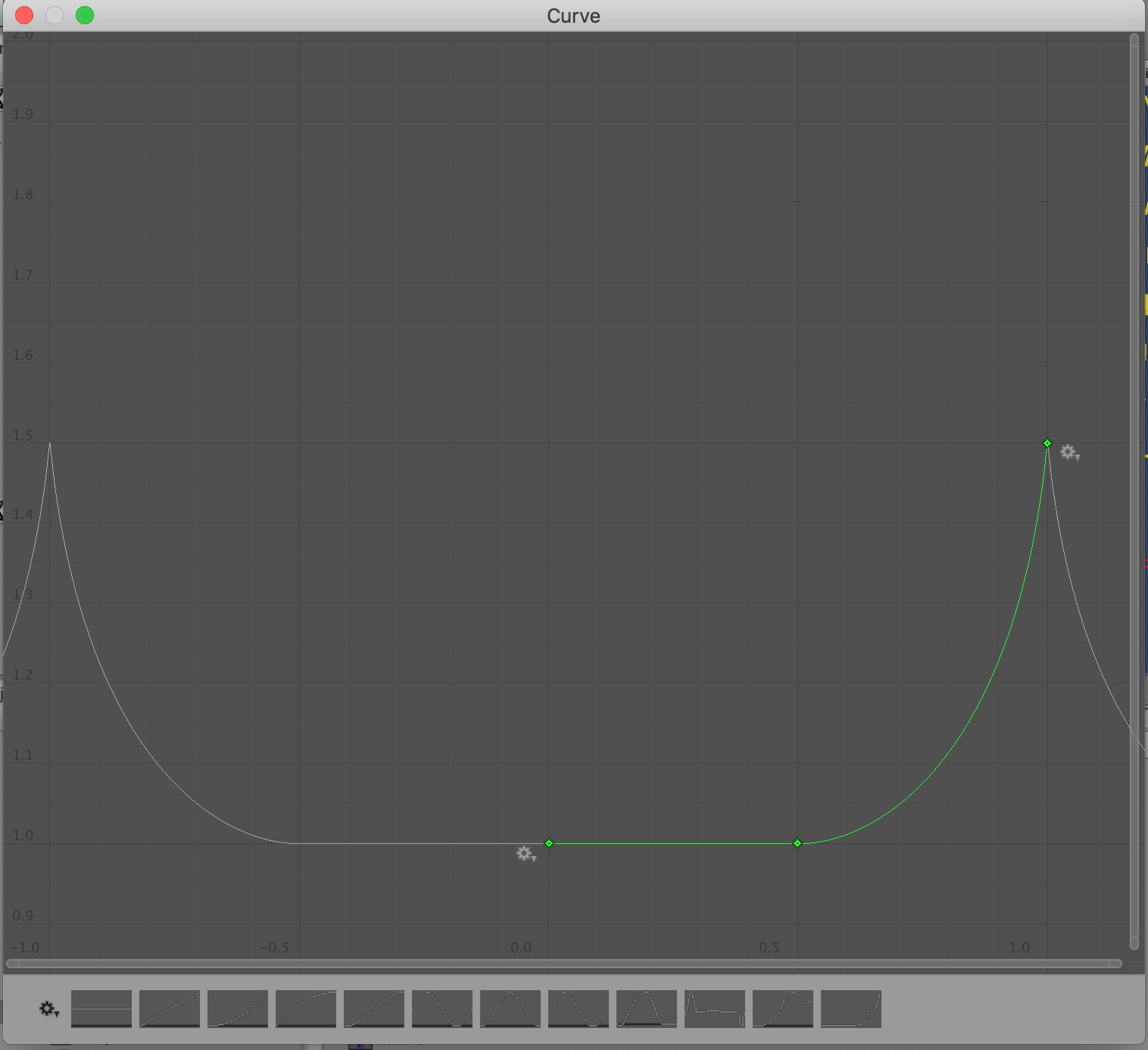
Wow, that ended up coming out large.
Here is what it looks like under 'Spring Intro Wave'
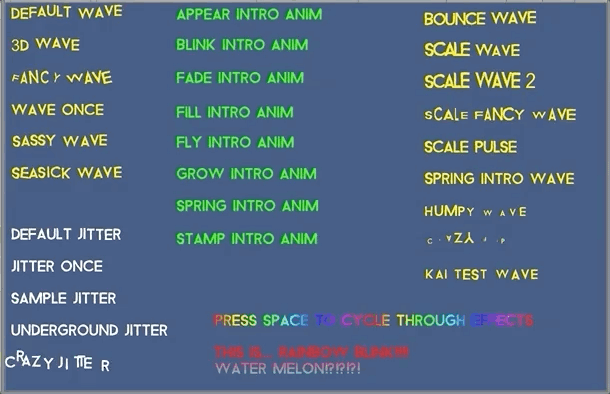
I also managed to create a pretty cool 'Sneeze' draw anim!

For a bit of extra polish, I think I'd like to have this aaaAAACHO ... scale pop into normal text.
I used the size rich text tags to stagger the size of the letters, is that something that I could do purely with the waves? As the characters all return to normal scale much earlier than I'd like, so potentially there is a way to do a further animation on this once it's complete.
Cheers Kai!
Ary

